In the digital landscape, where attention spans are fleeting and competition for engagement is fierce, visual content has emerged as a cornerstone of effective communication. As I navigate through my WordPress journey, I have come to appreciate the profound impact that images, videos, and other visual elements can have on my audience. Visual content not only enhances the aesthetic appeal of my website but also serves as a powerful tool for storytelling.
It allows me to convey complex ideas in a more digestible format, making it easier for my readers to connect with the material I present. Moreover, the importance of visual content extends beyond mere aesthetics. Research has shown that people are more likely to remember information when it is paired with relevant visuals.
This cognitive phenomenon has led me to prioritize images and videos in my posts, as they can significantly boost retention rates among my audience. By incorporating compelling visuals, I can create a more immersive experience that keeps visitors engaged and encourages them to explore further. In a world where first impressions matter, I recognize that the right visual content can make all the difference in capturing and maintaining interest.
Key Takeaways
- Visual content is crucial for engaging and retaining visitors on your WordPress website.
- Adding images to your WordPress posts and pages is easy and can enhance the overall user experience.
- Videos are a powerful tool for capturing and maintaining the attention of your WordPress audience.
- Optimizing images and videos in WordPress is essential for improving website performance and user experience.
- There are various WordPress plugins available to enhance the display and functionality of images and videos on your website.
- Visual content plays a significant role in improving SEO for your WordPress website by increasing user engagement and reducing bounce rates.
How to Add Images to Your WordPress Posts and Pages
Adding images to my WordPress posts and pages is a straightforward process that has become second nature over time. When I create or edit a post, I simply click on the “Add Media” button located above the text editor. This action opens up the media library, where I can either upload new images or select from existing ones.
I find it helpful to organize my media library into folders or categories, making it easier to locate specific images when needed. Once I select an image, I can customize its alignment, size, and caption before inserting it into my content. Another aspect I appreciate is the ability to add alt text to my images.
This not only enhances accessibility for visually impaired users but also contributes to my site’s SEO efforts. By providing descriptive alt text, I ensure that search engines understand the context of my images, which can lead to better visibility in search results. Additionally, I often experiment with different image placements within my posts—sometimes opting for full-width images to create a striking visual impact or using smaller thumbnails to complement the text.
This flexibility allows me to maintain a dynamic and engaging layout throughout my website.
Utilizing Videos to Engage Your WordPress Audience
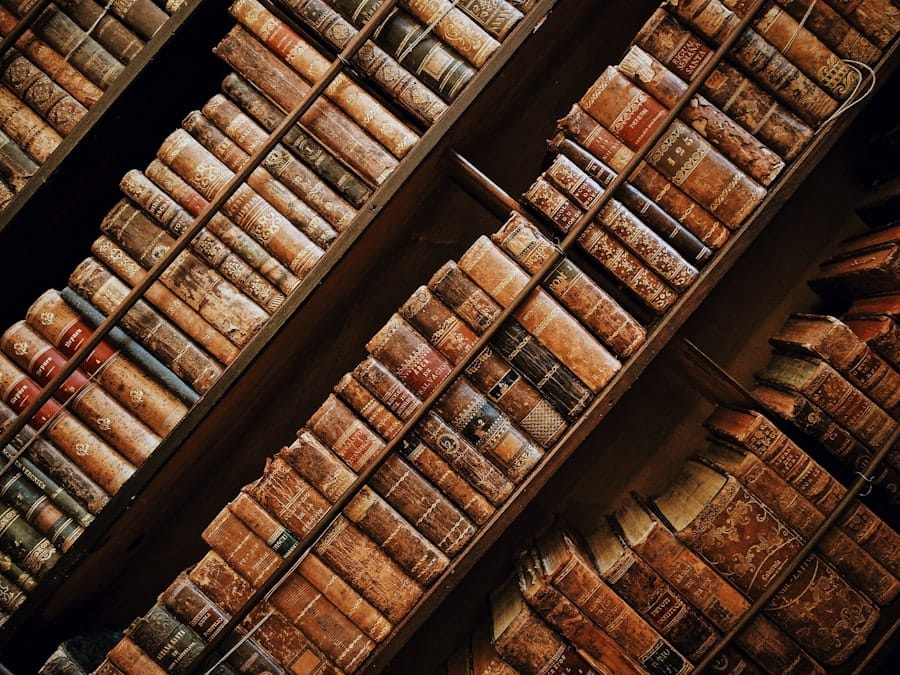
Incorporating videos into my WordPress content has proven to be an effective strategy for engaging my audience on a deeper level. Videos have a unique ability to convey emotions and narratives that static images often cannot achieve. When I embed videos in my posts, whether they are tutorials, interviews, or product demonstrations, I notice a marked increase in viewer engagement and interaction.
The dynamic nature of video content captures attention and encourages viewers to stay longer on my site, which is beneficial for both user experience and SEO. To add videos to my WordPress site, I typically use platforms like YouTube or Vimeo for hosting. This not only saves bandwidth but also allows me to leverage their extensive reach and built-in audience.
By simply copying and pasting the video URL into my post editor, WordPress automatically generates an embedded player. I also take care to provide context around the video—such as a brief description or key takeaways—to enhance its relevance and encourage viewers to watch. By thoughtfully integrating videos into my content strategy, I create a richer experience that resonates with my audience.
Best Practices for Optimizing Images and Videos in WordPress
As I delve deeper into the world of visual content, I’ve learned that optimization is key to ensuring that my images and videos perform well on my WordPress site. One of the first steps I take is to compress images before uploading them. Large file sizes can slow down page loading times, which negatively impacts user experience and SEO rankings.
There are various tools available that allow me to reduce file sizes without sacrificing quality, ensuring that my visuals look great while maintaining optimal performance.
For instance, using JPEG for photographs and PNG for graphics with transparency helps me strike a balance between quality and file size.
When it comes to videos, I ensure they are encoded in formats that are widely supported across devices and browsers. Furthermore, I make it a point to include captions or transcripts for videos whenever possible; this not only aids accessibility but also provides additional text for search engines to index, further enhancing my SEO efforts.
Exploring WordPress Plugins for Enhancing Image and Video Display
The versatility of WordPress is one of the reasons I chose this platform for my website, especially when it comes to enhancing the display of images and videos. There are numerous plugins available that can elevate the way visual content is presented on my site.
These plugins often come with customizable layouts and lightbox features that enhance user interaction. Additionally, video-specific plugins enable me to create playlists or add interactive elements to my video content. By exploring these plugins, I’ve discovered options that allow me to integrate social sharing buttons directly within my media displays, encouraging viewers to share content across their networks.
This not only increases visibility but also fosters community engagement around my brand. The right combination of plugins can transform how I present visual content, making it more appealing and accessible for my audience.
Understanding the Impact of Visual Content on WordPress SEO

As I continue to refine my WordPress strategy, I’ve come to realize that visual content plays a significant role in search engine optimization (SEO). Search engines like Google prioritize user experience, and engaging visuals contribute positively to this aspect. When visitors spend more time on my site due to captivating images or videos, it signals to search engines that my content is valuable and relevant.
This can lead to improved rankings in search results, ultimately driving more organic traffic. Moreover, optimizing visual content with appropriate alt text and file names enhances discoverability in image searches. By strategically incorporating keywords into these elements, I increase the likelihood of attracting visitors who are searching for specific topics related to my content.
Additionally, embedding videos from reputable platforms can lead to backlinks and increased authority in my niche. Understanding these dynamics has motivated me to invest time in creating high-quality visual content that not only captivates my audience but also aligns with best practices for SEO success. In conclusion, as I navigate the world of WordPress, I’ve come to appreciate the multifaceted role that visual content plays in enhancing user engagement, optimizing performance, and improving SEO outcomes.
By effectively incorporating images and videos into my posts while adhering to best practices for optimization and utilizing helpful plugins, I can create a visually appealing website that resonates with my audience and stands out in search engine results. The journey of mastering visual content is ongoing, but each step brings me closer to achieving a compelling online presence that reflects my brand’s identity and values.
FAQs
What are the benefits of using images and videos in WordPress?
Using images and videos in WordPress can enhance the visual appeal of your website, engage your audience, and help convey your message more effectively. They can also improve your website’s SEO by providing more content for search engines to index.
How can I add images to my WordPress website?
You can add images to your WordPress website by clicking on the “Add Media” button while editing a post or page. From there, you can upload images from your computer or select from the media library.
What are the best practices for using images in WordPress?
Some best practices for using images in WordPress include optimizing images for web, using descriptive file names and alt text, and choosing the right file format (JPEG for photographs, PNG for graphics).
How can I embed videos in WordPress?
You can embed videos in WordPress by simply pasting the video URL into the post editor. WordPress supports embedding videos from popular platforms like YouTube, Vimeo, and DailyMotion.
What are some tips for using videos in WordPress?
Some tips for using videos in WordPress include choosing the right video format and resolution, adding a featured image for the video, and using a video plugin for more customization options.
Are there any performance considerations when using images and videos in WordPress?
Yes, using too many large images and videos can slow down your website’s loading speed. It’s important to optimize your media files for web and consider using a content delivery network (CDN) for better performance.



Leave a Reply