As I delve into the world of Search Engine Optimization (SEO) for WordPress, I quickly realize that it is a multifaceted discipline that requires a solid understanding of how search engines operate. At its core, SEO is about making my website more visible to search engines like Google, which in turn helps attract more visitors. The fundamental principle behind SEO is to align my website’s content with the search intent of users.
This means that I need to think like my audience and understand what they are searching for when they type keywords into a search engine. One of the first things I learn is the importance of keywords. These are the terms and phrases that potential visitors use to find information online.
By conducting thorough keyword research, I can identify which keywords are relevant to my niche and have a good search volume. This research allows me to create content that not only resonates with my audience but also ranks well in search engine results pages (SERPs).
All these factors contribute to how search engines evaluate and rank my website.
Key Takeaways
- SEO for WordPress involves optimizing your website to improve its visibility and ranking on search engines.
- Choose a theme and plugins that are SEO-friendly and regularly updated to ensure optimal performance.
- Optimize your website’s content by using relevant keywords, creating high-quality and engaging content, and organizing it effectively.
- Improve site speed and performance by optimizing images, using caching plugins, and choosing a reliable hosting provider.
- Utilize meta tags, titles, and descriptions effectively by including relevant keywords and providing accurate and compelling information.
- Implement a solid internal linking strategy by linking related content within your website to improve navigation and enhance SEO.
Choosing the right theme and plugins for SEO optimization
Optimizing Theme Selection for SEO
A theme that is cluttered with unnecessary features can slow down a site, which is detrimental to both user experience and SEO. Therefore, I prioritize themes that offer clean designs and are built with SEO best practices in mind.
The Importance of Plugins in SEO Enhancement
In addition to choosing the right theme, I also recognize the importance of plugins in enhancing a site’s SEO capabilities. There are numerous plugins available that can help me optimize various aspects of my website. For instance, I find plugins like Yoast SEO or All in One SEO Pack incredibly useful for managing on-page SEO elements such as meta tags, sitemaps, and social media integration.
Creating a Solid SEO Foundation
By leveraging the right combination of themes and plugins, I can create a solid foundation for my website’s SEO efforts. These tools provide valuable insights and recommendations that guide me in making informed decisions about my content and site structure.
Optimizing your website’s content for search engines

Creating high-quality content is at the heart of any successful SEO strategy, and I am keenly aware of this fact as I work on my WordPress site. To optimize my content for search engines, I start by ensuring that it is relevant, informative, and engaging for my target audience. This means writing articles that address their needs and questions while incorporating relevant keywords naturally throughout the text.
I strive to maintain a balance between optimizing for search engines and providing value to my readers. In addition to keyword integration, I also pay attention to formatting my content effectively. Using headings, bullet points, and short paragraphs not only makes my content more readable but also helps search engines understand its structure.
Furthermore, I incorporate multimedia elements such as images and videos to enhance user engagement. However, I make sure to optimize these elements by using descriptive file names and alt tags, which can further improve my site’s visibility in search results. By focusing on creating high-quality, well-structured content, I can significantly boost my website’s chances of ranking higher in search engine results.
Improving site speed and performance for better SEO
As I continue my journey into SEO for WordPress, I quickly learn that site speed is a critical factor influencing both user experience and search engine rankings. A slow-loading website can frustrate visitors and lead to higher bounce rates, which negatively impacts my site’s credibility in the eyes of search engines. To improve my site’s speed, I begin by analyzing its performance using tools like Google PageSpeed Insights or GTmetrix.
These tools provide valuable insights into what aspects of my site may be causing delays. One of the first steps I take is optimizing images by compressing them without sacrificing quality. Large image files can significantly slow down page load times, so using tools like Smush or ShortPixel helps me reduce their size efficiently.
Additionally, I explore caching plugins such as W3 Total Cache or WP Super Cache, which store static versions of my pages to serve them faster to users. By implementing these strategies and regularly monitoring my site’s performance, I can ensure that it loads quickly and provides a seamless experience for visitors.
Utilizing meta tags, titles, and descriptions effectively
As I dive deeper into the technical aspects of SEO, I realize that meta tags play a vital role in how search engines interpret my content. Meta titles and descriptions are often the first things users see in search results, so crafting compelling and relevant tags is essential for attracting clicks. When creating meta titles, I ensure they are concise yet descriptive, incorporating primary keywords while maintaining readability.
This not only helps search engines understand the content of my pages but also entices users to click through. In addition to titles, I pay close attention to meta descriptions as they provide a brief summary of what users can expect from my page. A well-written meta description should be engaging and informative while including relevant keywords.
Although meta descriptions do not directly influence rankings, they can significantly impact click-through rates (CTR). By optimizing these elements effectively, I can enhance my site’s visibility in search results and encourage more users to visit my website.
Implementing a solid internal linking strategy for improved SEO
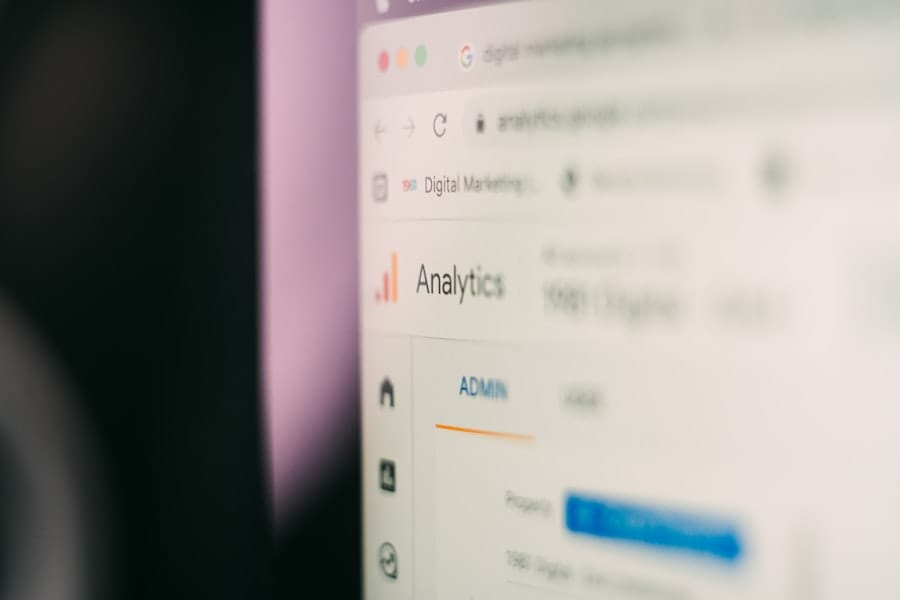
As I continue refining my SEO strategy for WordPress, I discover the importance of internal linking in boosting my site’s overall performance. Internal links connect different pages within my website, helping both users and search engines navigate through my content more easily. By strategically placing internal links within my articles, I can guide visitors to related content while also distributing page authority across my site.
I make it a point to link relevant articles together naturally within the context of my writing. This not only enhances user experience by providing additional resources but also signals to search engines which pages are most important on my site. Additionally, I utilize anchor text effectively by using descriptive phrases that give context about the linked page’s content.
In conclusion, mastering SEO for WordPress requires a comprehensive approach that encompasses various elements from understanding the basics to implementing advanced strategies. By focusing on keyword research, selecting the right theme and plugins, optimizing content, improving site speed, utilizing meta tags effectively, and developing a robust internal linking strategy, I can significantly enhance my website’s visibility in search engine results.
As I continue to learn and adapt to the ever-evolving landscape of SEO, I remain committed to providing valuable content that meets the needs of my audience while achieving optimal performance in search engines.
FAQs
What is SEO?
SEO stands for Search Engine Optimization, which is the practice of increasing the quantity and quality of traffic to your website through organic search engine results.
Why is it important to optimize a WordPress site for SEO?
Optimizing a WordPress site for SEO is important because it helps improve the site’s visibility in search engine results, which can lead to increased traffic and potential customers.
What are some key factors to consider when optimizing a WordPress site for SEO?
Some key factors to consider when optimizing a WordPress site for SEO include keyword research, content quality, site speed, mobile-friendliness, and backlink building.
How can I improve the site speed of my WordPress site for SEO?
To improve the site speed of a WordPress site for SEO, you can optimize images, use a caching plugin, enable compression, and minimize HTTP requests.
What are some best practices for on-page SEO in WordPress?
Some best practices for on-page SEO in WordPress include optimizing meta titles and descriptions, using SEO-friendly URLs, creating high-quality content, and using internal linking.
How can I make my WordPress site mobile-friendly for SEO?
To make a WordPress site mobile-friendly for SEO, you can use a responsive theme, optimize images for mobile, and ensure that the site is easy to navigate on mobile devices.
What are some popular SEO plugins for WordPress?
Some popular SEO plugins for WordPress include Yoast SEO, All in One SEO Pack, and Rank Math. These plugins can help optimize various aspects of a WordPress site for SEO.



Leave a Reply