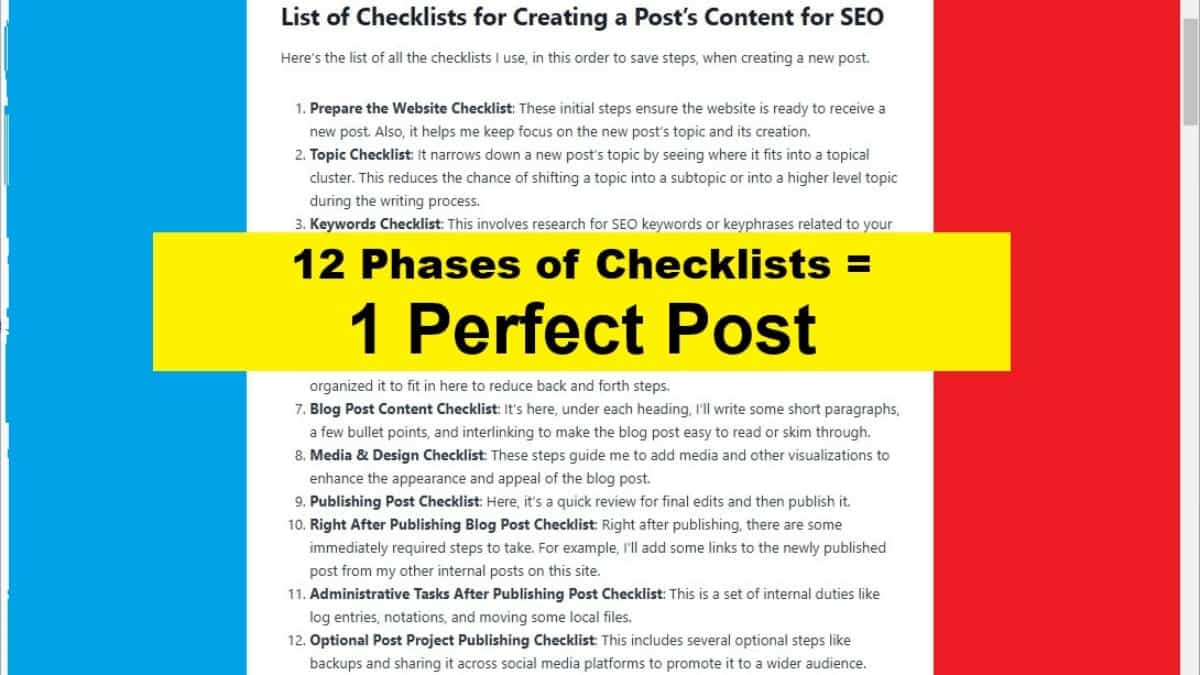Here’s my complete WordPress Blog Post Checklist for SEO, structure, content, and images with blog post examples. Over a 3 year period, I structured all new blog posts into 12 fast phases. Each phase has their own checklist. This helps me stay focused, on track, allow pause points, and ensure I covered every step. Also, it’s a part of my “Creating Website Content” category so, check out other related posts there.
List of Checklists for Creating a Post’s Content for SEO
Here’s the list of all the checklists I use. These checklists are in a very specific order to save time and minimizes going to an area more than once. Also, I have used it when creating new site’s first “pages”. So, read my post “How Many Pages Should A Website Have?” about this.
Also, here’s the complete set you can download my absolute latest blog post checklist printable.pdf for personal use only and not for distribution. This is the set of checklists I use daily and update periodically.
- Prepare the Website: A Checklist Before a New Post: These initial steps ensure the website is ready to receive a new post. Also, it helps me keep focus on the new post’s topic and its creation.
- Topic Checklist: It narrows down a new post’s topic by seeing where it fits into a topical cluster. This reduces the chance of shifting a topic into a subtopic or into a higher level topic during the writing process.
- Keywords Checklist: This involves research for SEO keywords or keyphrases related to your chosen topic that is relevant and interesting to your target audience.
- New Post Settings Checklist: This is a very set of settings to go through at the start of any new post.
- Outline & 1st Paragraph Checklist: This is where I create a good outline of headings and the introductory paragraph along with a few initial SEO settings.
- Food Recipe Checklist (only for food blog sites): One of my sites is for food recipes so, I’ve organized it to fit in here to reduce back and forth steps.
- Blog Post Content Checklist: It’s here, under each heading, I’ll write some short paragraphs, a few bullet points, and interlinking to make the blog post easy to read or skim through.
- Media & Design Checklist: These steps guide me to add media and other visualizations to enhance the appearance and appeal of the blog post.
- Publishing Post Checklist: Here, it’s a quick review for final edits and then publish it.
- Right After Publishing Blog Post Checklist: Right after publishing, there are some immediately required steps to take. For example, I’ll add some links to the newly published post from my other internal posts on this site.
- Administrative Tasks After Publishing Post Checklist: This is a set of internal duties like log entries, notations, and moving some local files.
- Optional Post Project Publishing Checklist: This includes several optional steps like backups and sharing it across social media platforms to promote it to a wider audience.
1. PREPARE The Website: A Checklist Before a New Post
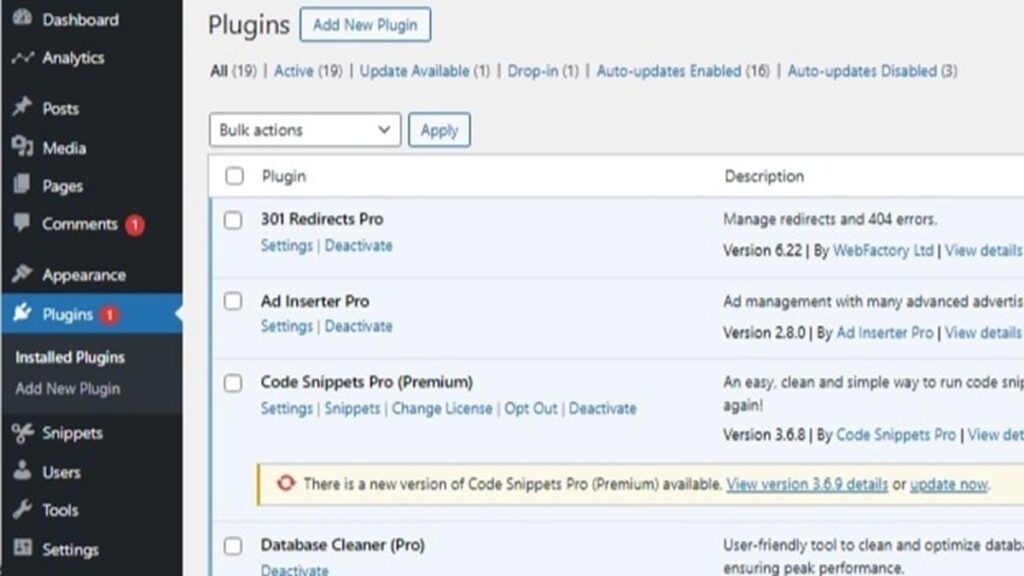
Before I begin any new post, I go through this short preparatory website checklist first.
- I make sure the theme and plugins are current and UpToDate as part of a WP Security Check.
- If there were any updates, I’ll ensure the site is still functioning.
- Then, I’ll follow to process any pending comments.
- Now, I’m ready to focus on the stages and checklists of a new post.
2. Post TOPIC Checklist: 5-20 Minutes
This ensures the desired topic is well defined. This is done by defining where it fits in a topical cluster. Determine if it’s a high level main topic, a general topic, or a subtopic. Also, be aware of where it fits alongside any parallel topics. This is the first quality control point that ensures a single focused topic that guides you to write only related content.
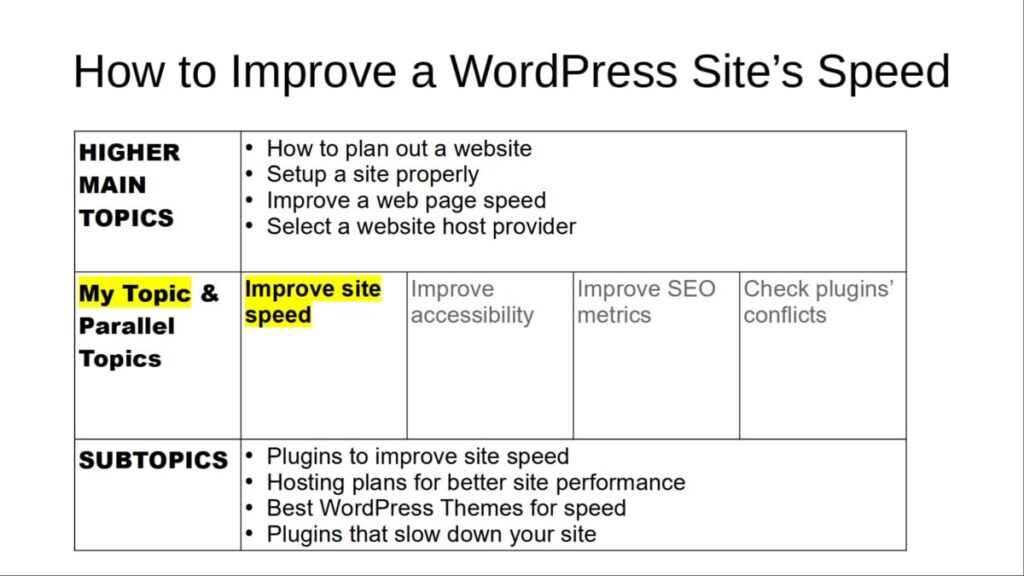
- Think about a desired topic of interest or select one from a previously saved Topical Cluster. Example desired topic: How to improve a WordPress site’s speed.
- Expand the topic by asking these questions.
- Will this desired topic have any subtopics? Example subtopics: plugins for improving site speed, host server plans for better website performance, best themes for site performance, & plugins that slow down your site.
- Does this desired topic have any higher level main topic? Example higher topics: how to plan out a website, how to setup a site properly, how to improve a web page speed, & how to select a website host provider.
- Are there any parallel topics? This is the final confirmation that you have a highly focused, desired topic. Example parallel level topics (related to site speed because it’s another core topic): how to fix website accessibility issues, improve SEO metrics, & checking plugins for conflicts to improve core site metrics)
- Create a topical cluster, like an outline, mind map, or a chart. There are times where your listed desired topic won’t have a subtopic or a higher main topic. Also, save time by referring to it when running checklists on future related post topics.
- Select 1 desired topic from the topical cluster to now become “my topic”, i.e., choose a main topic, topic, or a subtopic.
- Verify there’s enough time to start to perform the first of a series of checklists. If so, start it.
3. KEYWORDS RESEARCH Checklist: 45-90 Minutes
Prepare New Post Local Work Area
- From my desktop, go to local files of: Domains / <Domain Short Name> / Posts / “_WorkArea <Domain Short Name>” folder.
- Create new folder with anticipated slug name or title name (probably will be changed later).
- Copy over template file “History of Previous URLs.txt” and any related files (media, notes, etc.).
Research KeyWords (KeyPhrases)
Don’t get hung up on having a lot of keywords. It’s just about a very small amount. The extras that you have in your researched list gives you context, semantics, and phrases to consider using when writing content.
- Use 1 or more KW tools or sources to research keywords for title, headings, slug, and key text content usage (for semantics).
- Use below step-by-step guides for different keyword research tools.
- It’s okay if topic changes a bit, during the keywords research.
- Go back-and-forth between 1 or more keyword research tools to produce a minimum of 1 main focus KW and maximum 2-4 secondary KWs.
Method 1. Keywords Research Checklist Using Squirrly SEO
- Go to “Squirrly SEO | AI Research | Find Keywords”.
- Using my initial best choice main focus KW, start its wizard to narrow down their potential choices.
- Repeat with other KWs, as needed.
Method 2. Keywords Research Checklist Using WriterZen
- In WriterZen, I’ll go to the KeyWord Research feature and start a search with my topic idea’s keyword (keyphrase).
- Then, with various filtering, I’ll narrow it down where I can make some starting selections. Those selections will then be adding into a NEW Keyword List.
- With the knowledge of seeing other potential ideas of wording, I’ll repeat a keyword search, filter them down, and add more into the previously created Keyword List. This method is repeated until I’m satisfied with some good choices.
- When enough KWs exist in the Keyword List, I perform a Cluster process, apply “Golden Score” & DA Score”. Then, export KWs data list as an XLS file into the post’s local working folder.
- Then, it’s just a matter of creating a special spreadsheet and adding notes, highlights, or manual formulas to assist further.
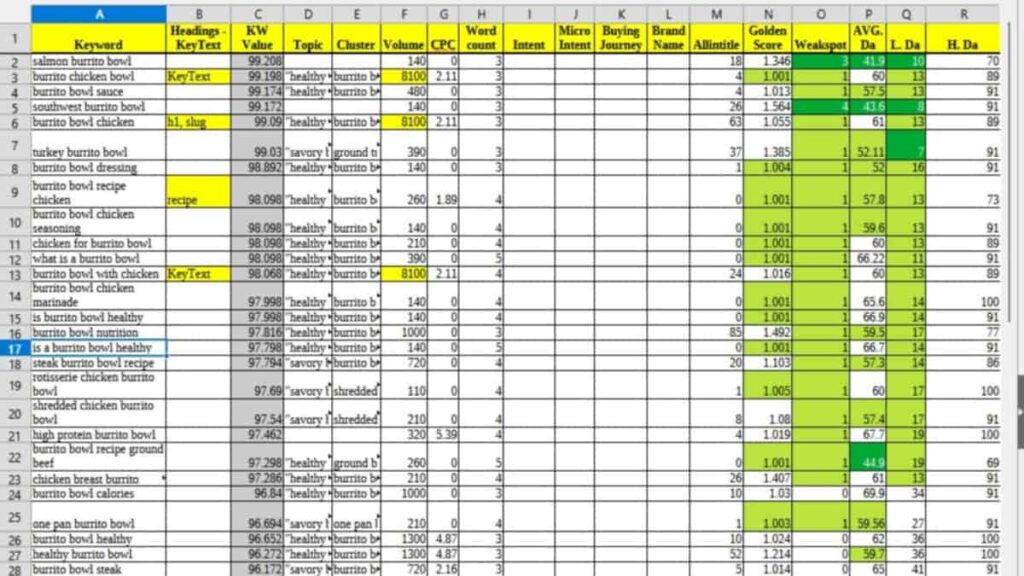
4. NEW POST SETTINGS Checklist: 5-30 Minutes
Make Initial New Post General Settings
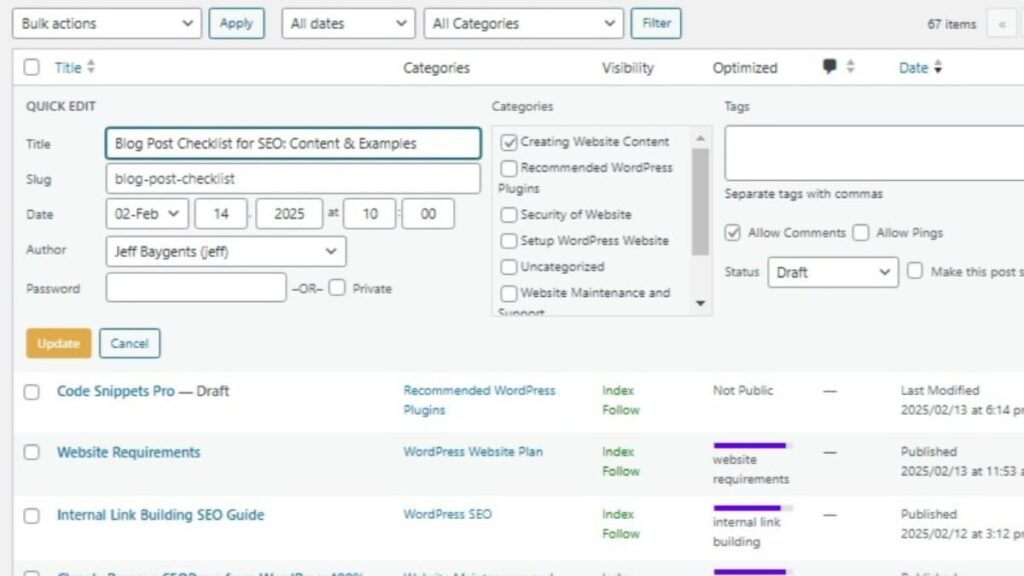
- Rename new post’s local working folder to be chosen slug name.
- Update “_history of previous URLs.txt” file to show decided current URL, using slug name.
- Create New Post draft using initial Post Title as h1 determined value; it will potentially be changed later.
- Using post’s “Quick Edit”:
- Apply the Slug name.
- Assign author.
- Unassign “Uncategorized” and assign only 1 category.
- Assign Tags, if tags exist.
- Unselect “Allow Pings”.
- Tap <Update>.
Make Initial New Post SEO Settings
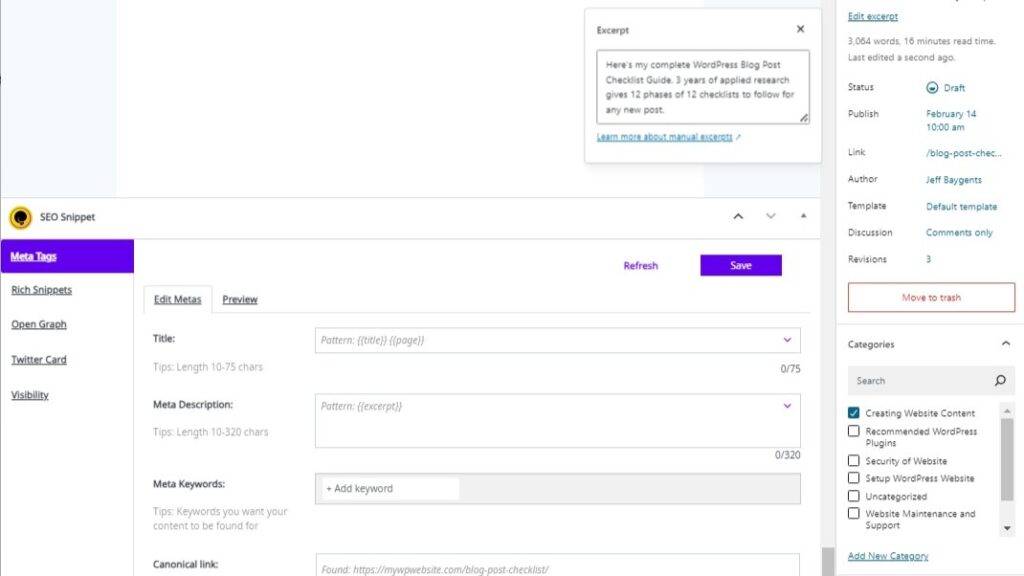
- Assign Focus KW & 1-4 additional KWs (later to be used as H2 or H3 headings).
- Populate Meta Tags. If using Squirrly SEO, follow this list for bottom of post:
- Assign dynamic fields: SEO/Meta Title (ending in {page}), & Meta Description ({excerpt}).
- Adjust the SEO/Meta Title for headliner metrics purposes.
- Assign “Meta Description” to use “excerpt”.
- Add in the Meta KWs. Tap <Save>.
- Write the WP Excerpt.
5. Create OUTLINE & 1st PARAGRAPH: 20-40 Minutes
Create New Post Outline Using Headings
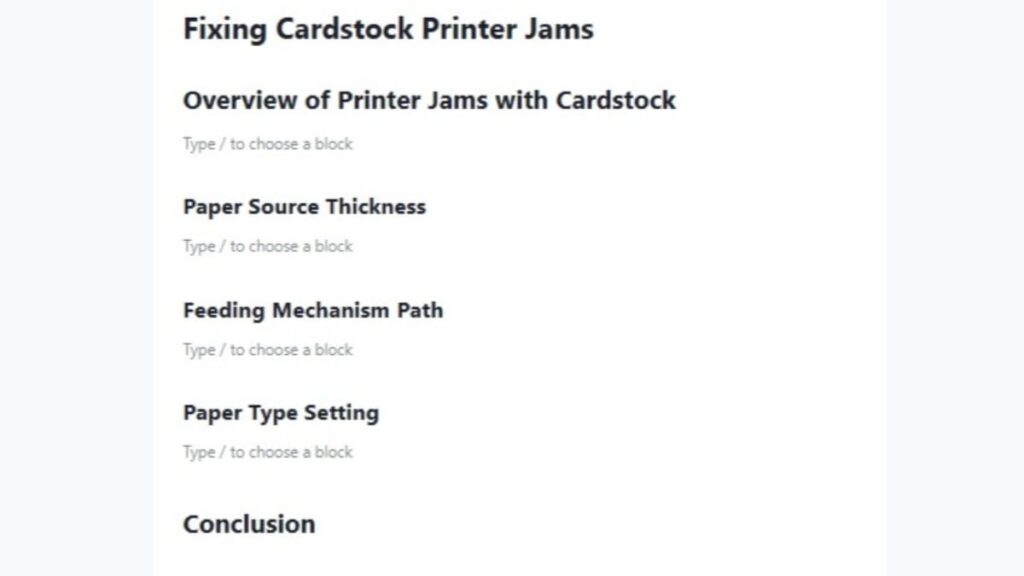
These can be just partial headings to later complete. Also, this can incorporate AI for drafts and then editing.
- Headings that use Primary Focus KW and consider some headings for secondary keywords.
- Specialty Recipe Posts only: Ingredients
- Specialty Recipe Posts only: How to Make (step-by-step but focus on things like tips or notes that aren’t in the recipe)
- Specialty Recipe Posts only: Storage of
- Specialty Recipe Posts only: Calories of OR Nutritional considerations OR Health Benefits of
- Don’t insert a nutrition “block” in post. It uses excessive DOMs. Can insert an image of nutrition label.
- Specialty Recipe Posts only: Leftovers of
- Specialty Recipe Posts only: Sides that go with it
- Expert Tips or similar heading
- FAQ on
- Conclusion: Heading that optionally uses primary KW.
- Related to >> “Related To (main subject matter)”
- It’s here that you’ll list any internal articles or posts you’ll later create links back to this new one.
- Add or change any heading that can merge the ideas shared between the focus KW and another KW. Don’t use the actual KWs. Example: The H2 of “How Much Turkey To Buy per Person” is the merged ideas between focus KW “What Size Turkey” & the secondary KW “How much turkey per person”. The relationship is strongly tied to decided how big a turkey to buy so that you have enough per person.
- Optionally, add any miscellaneous headings for related topics but short paragraph content for a possible future related full article. Uses a popular KW (but not designated for this post). For example, on an apple pie recipe, a consideration for a short paragraph of “How to select good apples” for later writing a complete article.
- Perform final quality control check.
Ensure H2 & H3 Headings are directly related areas about the rest of the “big picture” items. For example, if this post is about deciding a turkey size to buy, coupled with how much turkey to serve each person, you’ll can also cover the rest of the subtopics very briefly about cooking turkey in the oven, cooking turkey outdoors, and having the right equipment for cooking turkey. - Tap <Save draft>.
Write Initial Paragraph (after H1)

- 1st sentence: Includes primary and any optionally additional KWs in first sentence, all KWs bolded.
- 2nd sentence: Ensure it’s a justifiable interest for continuing, e.g., “Keep reading to see …, and other surprising considerations.”
- Last sentence: Should include links to appropriate category first and then to tags where this post is listed.
- Generally, don’t list any posts’ URLs here. They are to be shown later throughout the article and/or under “Related Posts” type of heading.
- Tap to <Save>.
6. SPECIALTY Insertion Checklist – Example New Recipe: 20-70 Minutes
Specialty insertion checklists are for those extra aspects that make a blog post unique. It might be for inserting a table of data, an events calendar, food recipe, or other items. This example inserts a new recipe. It references use of WP Recipe Maker plugin.
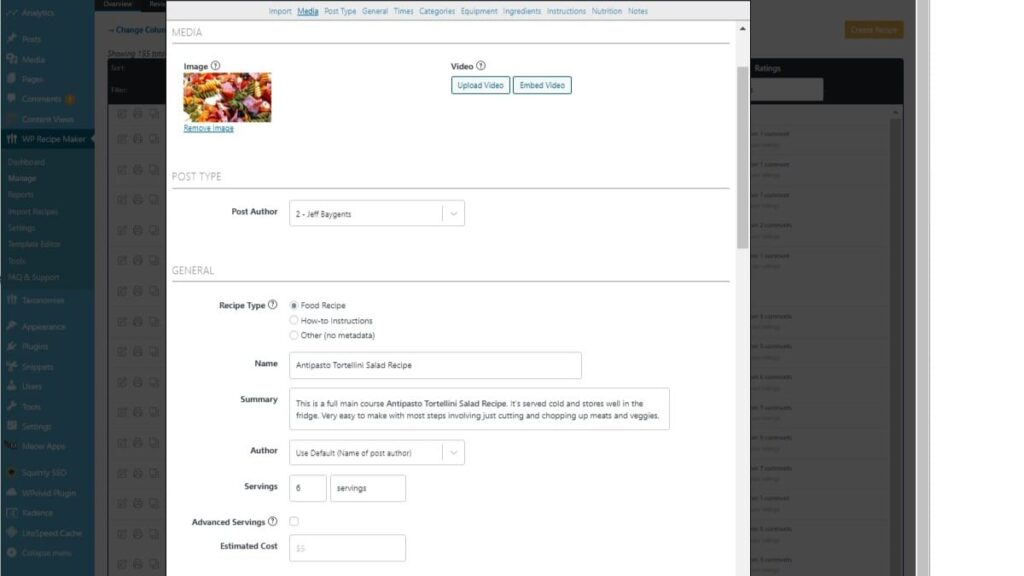
- Insert “WPRM Recipe” block after 1st paragraph.
- Tap <Create New Recipe> and follow next steps.
- General section
- Add Recipe Title & Summary: Ensure it includes text of any KP.
- Add in Servings count and type.
- Leave cost empty.
- Times section: Populate and then tap “Recalculate Total Time”.
- Categories section: Populate all items.
- Equipment section: If any, list here.
- Ingredients section
- Tab “Edit Ingredients”: Populate with 2 or more items. Ingredient name limit is 135 chrs.
- Tab “Ingredient Links”. Populate any but keep only for internal URLs, if possible. Broken links don’t often appear in even the best technical audits.
- Tab “Unit Conversion”. Only after adding in all ingredients, tap to “Convert All Automatically”. Apply “Keep Unit” for items shown in red.
- Instructions section (required for SEO)
- Tab “Instruction Media”
- MUST use 2 or more steps.
- Tab “Instruction Media”
- NOTE Don’t use URLs: They might become a negative in “Accessibility” scores via PSI as being “bad URLs with no discernible reference(s).
- The current ones with Accessibility issues are fixed by these steps (in order):
- Edit recipe in post. Go to URL in question (ingredients, instructions, or notes). Copy entire ingredient, instruction, or ALL notes and paste into Notepad. DELETE the entry recipe item fully (replacing text doesn’t typically work). If an ingredient or instruction, create a new blank one. Then, copy-and-paste from notepad into the new ingredient, instruction, or all notes. Drag any ingredient or instruction to correct location. Click to <Save & Close> recipe. Click to <Update> post and retest PSI.
- Double-check any Baking Instructions to include (can copy sample text; then replace yellow highlighted areas with actual text):
- Preheat oven to _x_ °F. (at start of recipe).
- Insert Dish-Sheet-Pan-Skillet covered-uncovered in preheated _x_°F oven on top-middle-lower rack for __x__ minutes.
- Tab “Metadata”: MUST Populate summary steps.
- Tab “Associated Ingredients
- Associate each ingredient to an instructional step.
- Drag to arrange ingredients order to match recipe’s usage order.
- Add Images
- Add Primary Recipe Image (1200×675). Can duplicate featured image to upload with different file name and alt+text. Optionally, use any KW not yet used but related to recipe title.
- Add images to all instructions steps (480×270) or add none.
- Final Actions: Ensure the recipe SEO is showing okay (yellow). Only needs 1st recipe rating
7. Blog Post CONTENT Checklist: 60-180 Minutes
This blog post content checklist is for everything after the 1st paragraph, which has already been done. Also, here’s another good post on “Website Content Checklist“.
Write Main Content Under Each Heading
- Since the outline exists, write all content under each heading, following these guidelines.
- When writing content, include links.
- Add 3 or more outbound internal links. See “Internal Link Building SEO Guide” as a reference.
- Add 2 or more outbound external links. Consider settings to open in a “new window” and “no follow”. 1st external link should focus on main keyword; others on any keywords.
- Write Conclusion paragraph. Include a bolded focus KW (in 1st sentence). Write in a way that summarizes what was covered in the post. Content should be interesting enough as if reader has jumped to this section to decide if the post should be read. After that, write for further call-to-actions such as clicking for other posts, leaving comments, or sharing.
- Tap to <Save>.
8. MEDIA & DESIGN Checklist: 20-45 Minutes
Now the focus is to insert infographics, tables, pictures, videos, and to set any graphical settings for visual appeal.
- Consider optimization stage prior to uploading each one (using app Riot Optimizer or online at https://tinypng.com/).
- Insert post’s featured image (1200 x 675 px) using focus KW as file name and alt_text. This significantly boosts the SEO internal metric score.
- Must add one post image using focus KW as part of file name and part of alt_text. Optionally, repeat with images for remaining keywords.
- Compress & then insert content Images following these rules and guidelines.
- When feasible, have remaining post images use additional KWs in alt_text.
- Never use an image from the Media Library more than once.
- Never duplicate another image’s alt_text in the Media Library.
- If uploading a duplicated image file, ensure the filename has been changed before uploading. And its “alt text” are different.
- Ensure all blocks (e.g., image blocks) have WP properties of “Title Attribute” & “HTML Anchor”, when they’re available in the block’s properties settings.
9. PUBLISHING Post Checklist for SEO: 5-15 Minutes
- Perform a final review and consideration of any high DOM metrics. Or, can publish, perform a PSI check, and address it only if high DOMs are reported.
- Reconfirm SEO metrics are good before publishing.
- No paragraph is over 150 chrs.
- No heading has total content text over 300 chrs.
- Check readability and grammar. Can use tools like “TextFocus“.
- Publish it only if ready to perform the immediately required post publishing steps.
10. IMMEDIATELY AFTER PUBLISHING Post Checklist: 10-15 Minutes
- Perform Quality Control Check. Confirm new post appears in newest posts, appears in correct category, and uses correct slug.
- On other posts, add the new post’s link where appropriate. As a minimum, look over the new post for any internal links used. Then, you’ll know which posts should potentially have a new internal backlink inserted.
- Check PSI for metric details that can be fixed now. For example, if DOMs are too high, consider to remove TOC (depends on post length). But, for Kadence, it adds 50-100 DOMs.
- if using LiteSpeed plugin, inspect WP post properties of VPI are populated (typically to disable lazy load for header logo & featured image).
- Submit new URL for Indexing (or submit via IndexNow function) to key Search Engines.
- Google: Google Search Console; look under “Inspect any URL…”
- Bing: Bing Webmaster Tools
11. ADMINISTRATIVE TASKS After Publishing Post Checklist
- Make Spreadsheet file log entry for “new post published”.
- Update this procedure with any noted time ranges for each section.
- Printout this procedure for the next post to do.
- Recipes only
- Consider asking for a recipe rating (it adds this post into some Search Engines’ “Review Snippets”).
- Add it to personal recipes mobile app, after deleting any previous, old recipe, if existed.
- In local files, move the working post folder over to the published posts folder.
12. OPTIONAL TASKS After Publishing Post Checklist
- For Squirrly SEO, consider to assign labels to this post’s new KWs added into Briefcase.
- Make individual backups related to new post.
- Create article’s PDF file.
- Backup using Zippy plugin or other backup.
- Recipes Only: Create recipe’s PDF file and Backup using WPRM Export feature.
Social Posting Checklist to Share New Post
Perform one or more of the following methods to share the new post to social platforms.
- Create or Schedule Social Posting manually or using posting tool.
- Use Creasquare tool to post socially.
- Use Postly to create or schedule announcement of new post.
- Go to https://app.postly.ai/login. View in FULL SCREEN mode. Or, visit the main site at Postly.AI for any documentation.
- Tap on “Select Platforms” & select desired platforms, e.g., “Select All” & tap <Continue>.
- In “Create a post”, enter in social posting content & end with URL.
- Tap <Add Media> fm footer; upload min 1200px image (any shape).
- Scroll down to populate any custom required entries shown for various social platforms.
- Respond to fix anything that’s prompted.
- Scroll down and tap to publish or schedule it.
Related to Blog Posts Checklists
Of all the other ones I’ve reviewed, this is the top, best researched checklist that takes a lot into consideration before writing a post and following a checklist. It’s “Get Organized with a Blog Post Checklist” by the Organized CEO. This author researched a ton of the other sites that report their own blog post checklists. And then, added in their own missed items from the other checklist. Perfect! I did the same. So, you now have two strong checklists sources to utilize.
Also, there’s another author that has their own “Master Blog Post Checklist“. I’ve looked it over and it’s a good one too.
Expert Tips Using Any SEO Checklist for Blog Posts
Whenever I use an SEO Checklist for Blog Posts, I prepare for breaks or interruptions. The phases shown help me mark a stopping point, even when a phase isn’t finished yet. Therefore, if using a printout, I can mark a line where I left off. If not using paper notes, I can insert my WordPress POST Roadmap Checklist template at the top of the blog post draft and update for the rest of the needed key steps.
Conclusion of Blog Post Checklist with Blog Post Examples
You’ve now experienced the full list of 12 blog post checklists and how you can tap the table of contents item to quickly jump to any list like the blog post seo checklist. And, you saw the printable checklist in PDF format for downloading. A huge feature you saw was the estimated times for each checklist, e.g., all steps take anywhere from 3 to 8 hours for a new post. Also, you’ve seen how the blog post examples fit into these easy to follow steps. So, be sure to save this post’s URL as I keep it routinely updated to stay current because I use it several times a week. Don’t forget to share it too!